
3-steps to organize your digital life
Do you have a mystery electronics drawer? You know what I’m talking about… that place in your home (or office) that you toss all those extra cords, cables, plug-ins, or random accessories that you don’t use every day, or ever.
When was the last time you crawled under your desk to see what’s plugged in? Often hidden behind the furniture is that jumble of cords and cables. Out of of sight, out of mind.
Maintaining your digital life is just as important as maintaining our physical lives. We accumulate digital tools just as frequently, and yet, we may (or may not) keep up with all the “stuff” that comes with it. Don’t worry… we’ve got three steps you can take today to get your digital world organized in no time.
Step 1: Remember that Dated = Discard
How often have you gone to that mystery drawer and realized you don’t have a clue what some of those cables or cords are for? It’s likely that if you don’t know, it belongs to a dated device; however, there is a catch, some standard cables (cables that are considered universal) are ok to keep, so be sure to know what you’ve got.

Dated cables, or cables associated with products that are no longer being made or are simply not worth keeping. If you have outdated cables or cords, put them in the recycling bag. If you have some older devices consider only keeping a small number that you will actually use. Some examples of dated cables are Apple 30-pin, DVI, VGA or Composite cables.

Standard cables that might be considered universal are worth keeping and can be used across multiple devices. Some examples of standard cable are: USB, micro-USB, Auxiliary, DisplayPort or HDMI.
Whether it’s a dated or standard cable. You need to know what you have, and what it’s for, which leads us to step two…
Step #2: Perform regular maintenance
We maintain our vehicles with a regular oil change, we maintain our home by changing filters and giving it a fresh coat of paint… why shouldn’t we think the same thing when it comes to our digital life?
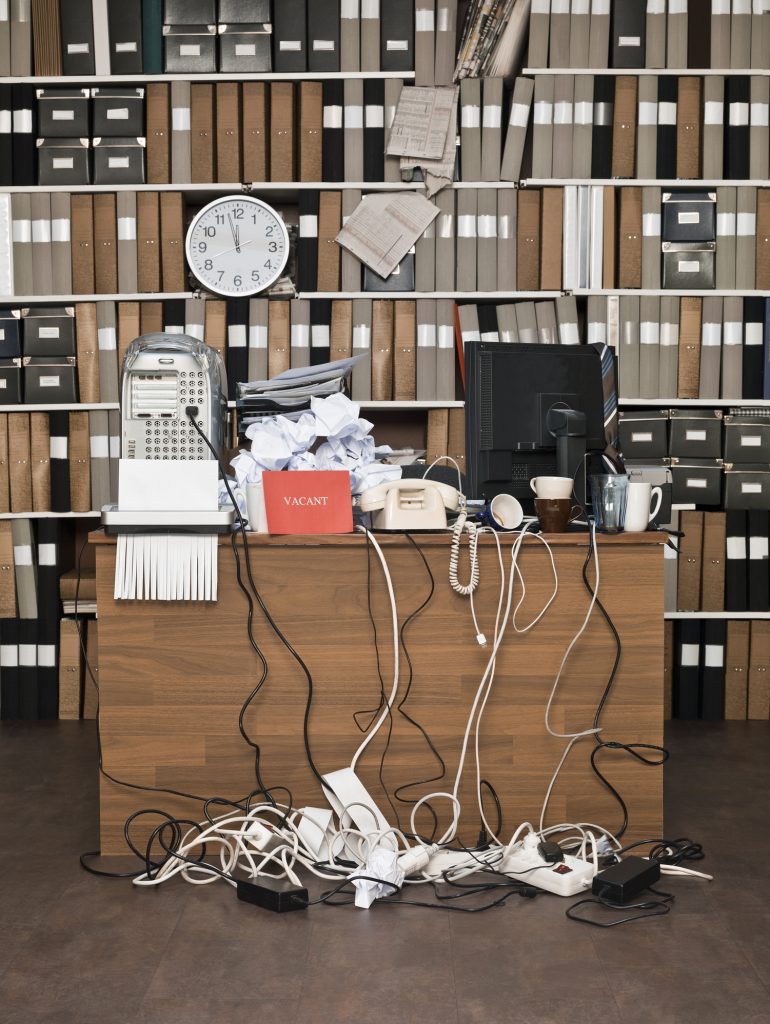
Check what’s in use. It’s always a good idea to crawl under your desk and make sure that everything that’s there, is connected to something that you are using and is in proper working order. I looked at mine the other day and found cords that did not plugged into anything! Walk through the house and make sure that everything that’s plugged in is up to par. HINT: electronic devices, especially computers, are dust magnets, so this is a good time to do a little dusting.
Sort through your accessories. It’s a good idea to pull out that box of cords and do a little housecleaning by sorting through what you have, purging what you don’t need and checking that everything you are keeping still works. Some guidelines to consider when determining what to keep:
- If the box or drawer is too full, then it’s time to clean out or donate what you don’t need, don’t use or don’t want.
- If you can’t find what you’re looking for (and you know you put it away, then perhaps it’s time to clean out that drawer and label what you have and donate what you don’t use.
- If you have too many of the same thing, do you really need to keep them all? Maybe it’s time to donate the extras.
Donation working and not working electronics. It’s always recommended to have a box, specifically designated for electronic donations. By setting up a specific box for electronics in your home, this will reduce any excess clutter from accumulating randomly throughout the home. Having a specific place to put those things you want to donate or recycle, will help you stay organized. Don’t forget that iRecycle can tell you where to recycle those broken or non-usable items and most Goodwill Industries will accept electronics that work (and don’t work).

Step 3: Label the cable
If at any point in time during this process, you’ve looked at a cable and wondered…
What the heck is that?
It’s likely it could have used a label. It’s always a good idea to label new technology as it comes in. By labeling what that cord/cable belongs to, you will always be able to match it up with its device no matter where it lands. You can use a label maker or use something like cable ID tags, designed to help you label your electronics.
Organizing your digital belongings is as important as organizing your physical belongings. Take a few minutes and assess your digital situation, see where you can streamline and simplify.
