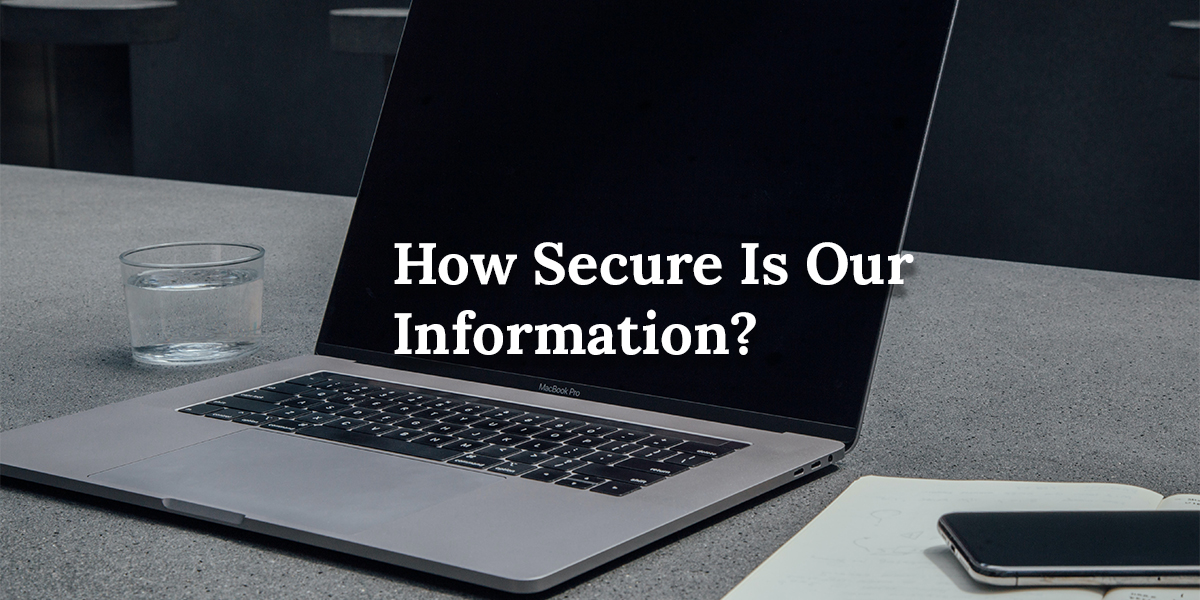
How Secure Is Our Information?
With so much attention on information security these days, it got me wondering: How secure is our information? I know this is a dry subject but we are so much more vulnerable than perhaps we thought.
Is your email platform secure?
 The answer for most of us is, probably not. The most secure platform at this point is Gmail and ProtonMail. ProtonMail is a new super secure Swiss email service that has both a free and paid option. Verizon and Xfinity are not as secure. If you think about it, email security is not their business focus, but providing content is.
The answer for most of us is, probably not. The most secure platform at this point is Gmail and ProtonMail. ProtonMail is a new super secure Swiss email service that has both a free and paid option. Verizon and Xfinity are not as secure. If you think about it, email security is not their business focus, but providing content is.
Are your passwords secure?
Everything we do online has a password. It’s impossible to keep track of them all. Some common methods are:
- Password Managers Programs
- Handwritten Log
- Password Protected Word or Excel Document
- Post-it notes
The most secure way to keep passwords safe is using a Password managers. They offer a high level of encryption and are in the business of keeping critical details secure. Recommended providers are LastPass, Dashlane or 1Password and all have a free or paid version. I personally use LastPass and have talked about them before.
 One thing I love about LastPass is their “emergency contact” feature. You assign it to a person you trust that would have access to your accounts for a period of time of your choosing. I added my husband and my sister so if something happens to me, they can clean out my bank accounts; I mean, take care of any business that needs attention if I’m not able to.
One thing I love about LastPass is their “emergency contact” feature. You assign it to a person you trust that would have access to your accounts for a period of time of your choosing. I added my husband and my sister so if something happens to me, they can clean out my bank accounts; I mean, take care of any business that needs attention if I’m not able to.
Another feature of Lastpass is the family folder option. This works well for situations when a family shares one account login (ie., Amazon). Once you set up a folder everyone can use the same password within that folder and not have to share the actual password. A cool feature is if the password is updated, you don’t need to communicate that to your family, it’s done automatically.
How secure is your credit information?
The answer for all of us, is not very, since we know that most of us have been the victim of a security breach (Yahoo, Target, Experian, Home Depot, doctors offices…the list is long). The best solution is to “freeze” your credit. The Federal Trade Commission website tells you how to do that.
Services like LifeLock that offer a free account are worthless. Skip paying for these monthly plans and “freeze” your credit instead. It’s less expensive to unfreeze your credit on that occasion than to pay a monthly fee. Not to mention you get more protection. Some of the companies have made it a little harder to do, but is well worth the price.
Things You Can Do Today
- Activate 2-Factor Authentication. It’s an important security feature when given the opportunity. This means that you will get a code via text or email for a second layer of authentication, basically you sign in twice. Many financial institutions require this already. It’s a minor inconvenience for a more secure experience.
- Remove Browser Logins. One area of vulnerability is browsers that save your password. This is not a good practice. I recommend you change your settings and turn that feature off. A password manager can provide you with a similar experience securely.
- Update Your Method of Sharing Passwords. Did you know that texts are more secure than emails? Well they are. Of course a password manager is the most secure option, but if you need to send a password or account number, texts are a better way to do it. Not ideal, but better than email.
This is a lot to process. Hopefully, I’ve added a few things onto your To-Do List. The take away should be that we have to take steps to secure our information. You won’t regret putting the time in to getting this part of your life organized.
