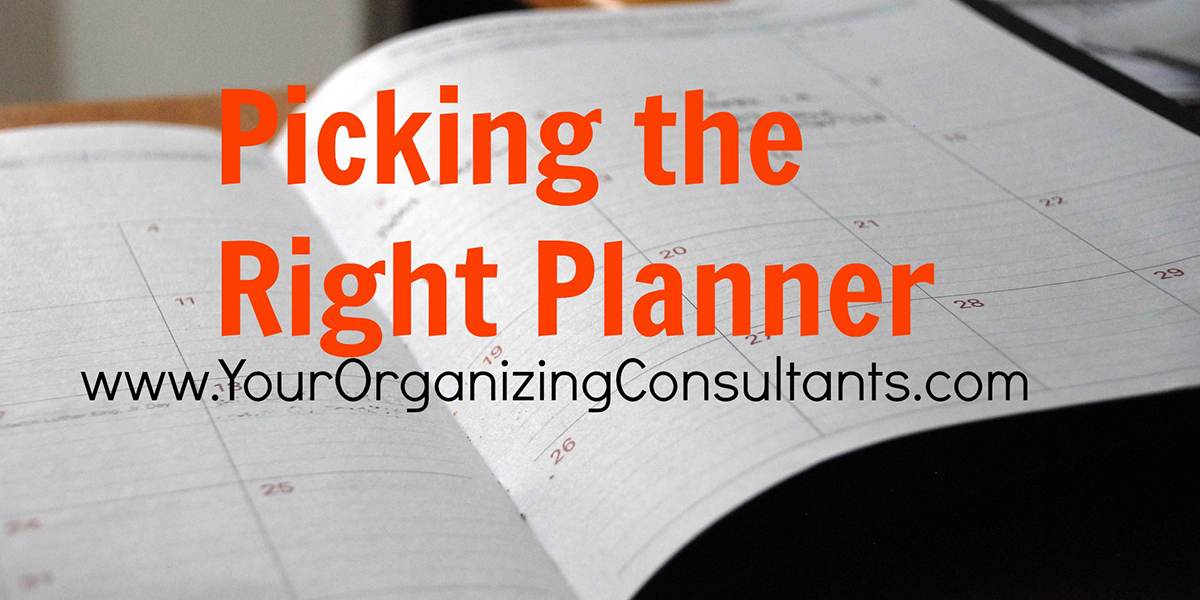
Picking the Right Planner
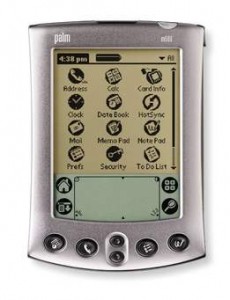 Planning has been a challenge for me recently. I’ve always used electronic calendars since 2001, starting with a PalmPilot. I used it to sync with Outlook when I worked in corporate America! Oh so long ago… Now, I use iCal and Google calendar which give me options like sharing with my husband, my sisters and my employees… and they can share with me!
Planning has been a challenge for me recently. I’ve always used electronic calendars since 2001, starting with a PalmPilot. I used it to sync with Outlook when I worked in corporate America! Oh so long ago… Now, I use iCal and Google calendar which give me options like sharing with my husband, my sisters and my employees… and they can share with me!
I realized that there was a huge piece missing from this calendar system- there was no way to plan.
There are many great tools out there for to-do lists or task managers, but for me, the planning piece was missing. It’s the piece I need to see the bigger picture, so I realized, that to get more done, and to be more efficient (and productive), I needed to add a paper planner in addition to my calendaring system. This is the one function where paper really helps. I like opening a book. I like writing in the book. I like looking at the book. Ok, I like books!
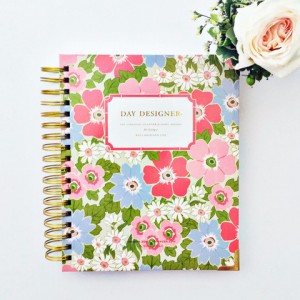 For calendaring, it’s much easier to just whip out my phone and schedule whatever I need, or to visually see when an appointment is scheduled. However, for actually getting stuff done, I decided to try the Day Designer Planner, which is a beautiful book.
For calendaring, it’s much easier to just whip out my phone and schedule whatever I need, or to visually see when an appointment is scheduled. However, for actually getting stuff done, I decided to try the Day Designer Planner, which is a beautiful book.
A lot of thought has been put into the layout. The paper is a nice weight, I can use my Sharpie pens, and they don’t bleed through the pages. In the front of the book, it has planning pages for your Visions, broken down into five categories of life (personally, I would modify them). The next page is a page of all the things that would need to happen to support your Visions, which you can then highlight to get the top five things to turn into action items.
The next page is for you to take your Visions, and break them into calendar quarters which will give you 20 things to work on during the year, and then a page for taking those twenty items and breaking them down into the following:
- deadlines to meet
- resources you may need
- obstacles that may get in your way
- how you’re going to measure your accomplishment
- the first steps to getting them done
Next, there is a twelve month calendar for you to write your goals by quarter. I add all my annual commitments, such as conferences, my out of town business development, family birthdays and vacations.
After this is done, I took my twenty goals and put them into the annual calendar. The next step is to move the goals to each two page monthly calendar. I like to break them down into smaller pieces and move them around. Since I have client days, business development days and admin days, which all have their own to-do’s, it leaves only a small amounts of time to get things done.
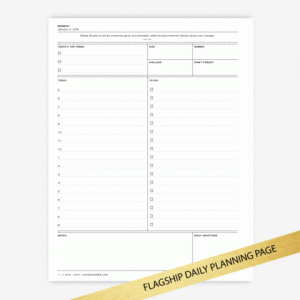 I find that by breaking everything down, giving it a place offers a much better chance of getting tasks done on each daily page. There is a convenient space at the top to write down three things to do for that day, which I think is a manageable number of things to accomplish. At the bottom of the page is a spot for notes and one for gratitude, which I love because with the prompting I will reflect on my gratefulness.
I find that by breaking everything down, giving it a place offers a much better chance of getting tasks done on each daily page. There is a convenient space at the top to write down three things to do for that day, which I think is a manageable number of things to accomplish. At the bottom of the page is a spot for notes and one for gratitude, which I love because with the prompting I will reflect on my gratefulness.
The problem I am having with this planner is that it is very heavy. That could be resolved by addressing the way the book is assembled. One solution I have found is to tear out each month as I go. If you work in an office, this might not be an issue, you can leave it on your desk. Which does work well, but I am mobile, so we have to improvise.
My next planner will be the Planner Pad which is not pretty but it is a more manageable size. Here is a blog post from a friend that may be helpful for you.
Organizing Maniacs blog post on Planner Pads
I am curious to hear from you about your planners!
